
I did a test interior render in 3dsmax 2011 and i think the result is pretty good. The model was downloaded from 3dwarehouse and I just rendered it in max with default textures that came with the sketchup model. As max 2011 can import sketchup files with materials it is really easy now to get photo realistic renders from sketch up models. However, an important feature that is missing is actually be able to manipulate the textures or add some life to the textures for instance, bump maps. The material browser in max does not show the materials in the scene imported through which is a bit of a pain and hopefully this wil be fixed in the next versions of max.
The settings that I used for the render are shown below:
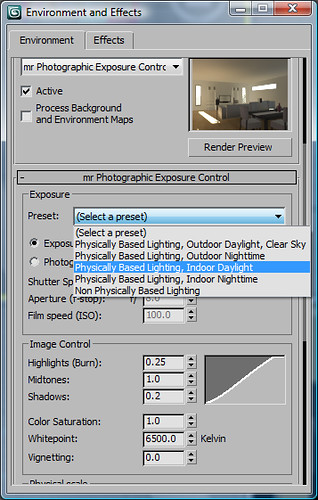
First thing to do once camera is set up is to go to the environments tab and change to "Physically Based Lighting, Indoor Daylight". I also changed the EV value to 7 once I chose the indoor preset and did a render preview.
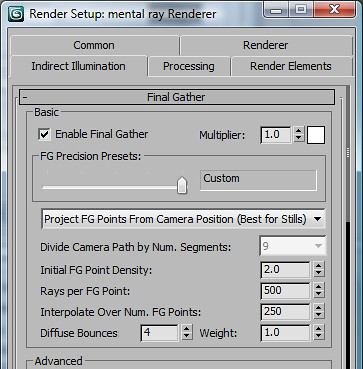
Image above shows the FG settings that I used. I increased the bounce to 4 and increased other settings significantly because the interior scene was coming out too dark and also because the scene does not have any artificial lighting.

Lastly, In the render frame window I increased the presets for the final render. Note: Do not tick the Final Gather setting unless you are using a final gather map that you have created in a previous render.
The render took approximately 40mins in my quad core processor. Also, I did a bit of post processing with photoshop after rendering the scene.
No comments:
Post a Comment