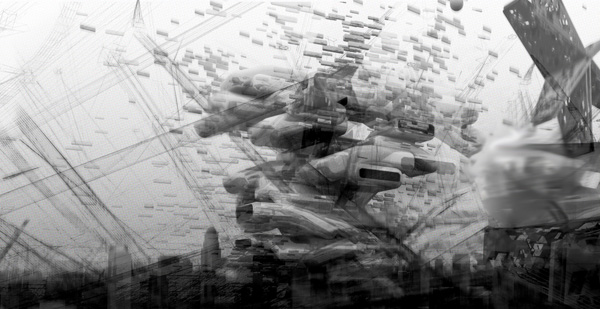So far through the last year, Microsoft has been mostly criticized for making products and releasing services which were either poor in quality or of no customer value.
Live search by Microsoft remains the top candidate in that case, which promised to provide a search engine as better as Google but failed miserably in achieving a user-following like Google did. But perhaps with Microsoft's new search engine called Bing, the scenario might change.

Bing is the final version of the long-in-alpha new search engine by Microsoft codenamed Kumo which we reviewed earlier this year and to be honest, its intelligent and also pretty amazing.
According to the press-release by Microsoft:
Bing is specifically designed to build on the benefits of today's search engines but begins to move beyond this experience with a new approach to user experience and intuitive tools to help customers make better decisions.
Bing definitely helps in improving the customer-experience by providing data in the most organized manner. As soon as one passes on a query, it is processed and the results are displayed much like in the same format as Google, but Bing takes the edge when it comes to the organization of these results.
Results are organized into links, images, videos, maps and Bing is smart enough to give you a preview of these results even in case of videos.
Also, being new, Bing has a definite advantage over Google as it is immune to black-hat SEO techniques like keyword stuffing so the results are more relevant and up-to-date. Moreover, Bing has support for aspect-oriented queries such as weather, location etc.
As it seems, Live search is right now redirecting to Bing and soon will act as a portal all to Microsoft Live services. So to test out Bing, head over to the Live search website.
Via Sizlopedia