Google 3D Warehouse is used by a lot of people and has grown over time. It's new features has just been updated which includes a new sharing feature for communal collaboration of models.
You control who edits, views, or even downloads your model. If your
intentions are to collaborate, this feature provides that option. Privacy is also covered as well.
If you're itching to get started but not sure where to begin, try this out:
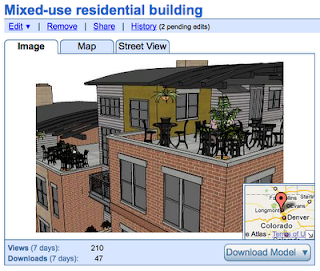
Via Google Sketchup Blog
You control who edits, views, or even downloads your model. If your
intentions are to collaborate, this feature provides that option. Privacy is also covered as well.
If you're itching to get started but not sure where to begin, try this out:
- Visit one of your models in the 3D Warehouse, and click the "Share" link.
- Invite a friend as a collaborator and select the option, "The owner must approve all changes to this model."
- When your collaborator proposes a change you'll receive an email. Select the "History" link to see the "pending edit."
If you like the changes, click on "Accept" and the model will be
updated for everyone. Otherwise, click on "Reject" and hurt your
collaborator's feelings.
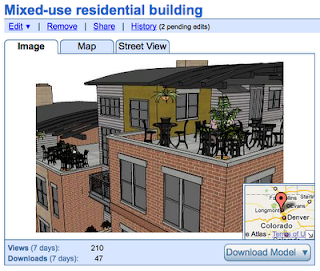
Via Google Sketchup Blog
No comments:
Post a Comment